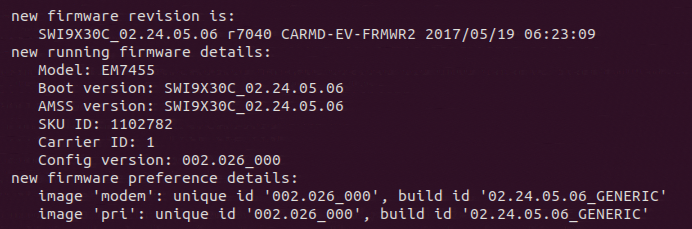Create a FreeNAS/Samba Time Machine with cross-subnet/interVLAN support without the need for a mDNS Reflector/Repeater
Recently Samba and in turn FreeNAS have added support for a Samba share to act as a SMB based Time Machine Target for Apple devices. We had a need for allowing multiple users to backup to a Time Machine Target but didn’t want them to have to enable encryption with a password they may forget and not be able to recover. At the same time, we didn't want users to be able to restore/browse someone else's backups. The solution we came up was to change the create file mask/umask to give effectively the equivalent of umask 077 or chmod 700 to all newly created files/folders on the share. Samba and ACLs means that attempting things like force create mode or force directory mode have no effect when using FreeNAS. One requirement was that the backups be self-maintaining and non-conflicting of storage allocation. To accomplish this, we set per-client storage quotas in addition to any quotas for the total backup volume. Another feature we wanted was the ability to backup w