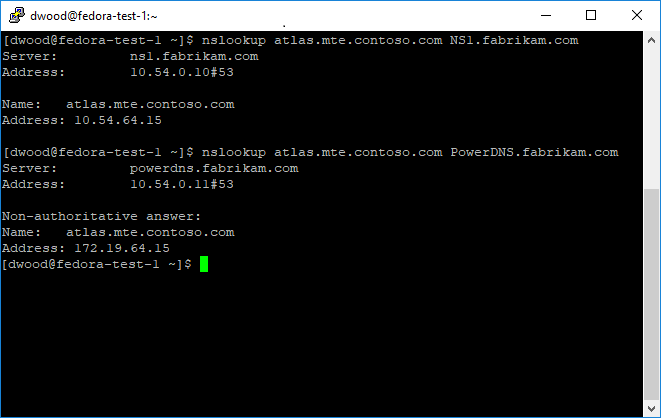Sierra Wireless LTE Modem Guide: Automated Flashing of the EM7455/MC7455 with a Ubuntu Linux 18.04 LiveCD
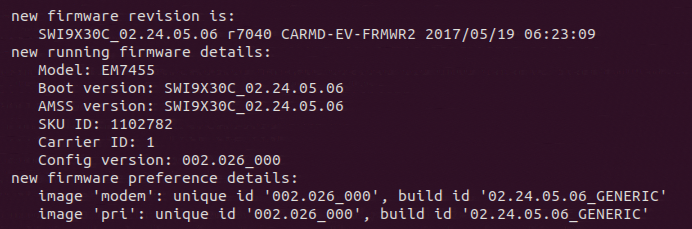
I've written a bash script to automate the entire process of setting up any of the EM/MC74XX series modems (Generic, Dell, Lenovo). This assumes you have the Sierra card inserted into a USB enclosure. This post is part of my Sierra Wireless LTE Modem Guide Series . If you prefer to skip the blog nature of these guides and just grab the bare features and commands, my GitHub repository will serve as the authoritative source for this entire series. Any changes or updates will occur there first. From the script description: - Only for use on Ubuntu 18.04 LTS LiveUSB - All Needed Packages will Auto-Install - Sets MBIM Mode with AT Commands Access - Changes all models of EM74XX/MC74XX Modems to the Generic Sierra Wireless VID/PID - Clears Band Restrictions and Places Modem in LTE only mode. - Flashes the Current Generic Firmware as of 2018-07-18 Link to script: https://github.com/danielewood/sierra-wireless-modems/blob/master/autoflash-7455.sh If you are f...