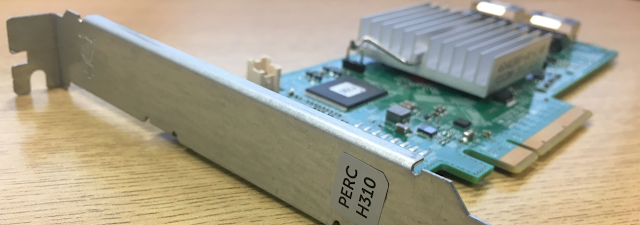Automating Enterprise/Public CA SSL Certificate Installation for Clustered NetApp

Previously we covered installing a valid SSL certificate on a Clustered NetApp . Today we'll make that process a bit more automated. The following script will generate the entire process using only a source Certificate/Key Pair and Intermediate CA cert. This script is tested against Let's Encrypt Production and Staging CAs, you may have to make minor adjustments for it to work with other certificate providers.