There are many fine guides online for crossflashing the Dell PERC H200 and H310 to the LSI 9211-8i that they truly are, but sometimes you just want to flash things quickly and in a straightforward manner. This guide aims to achieve that with one word: YOLO. I have made available a flashing package that, using said package, you can have the entire flash process done in under 5 minutes. This guide is based on files and previous guides by Tyler Woods and techmattr . There are some caveats: This will not preserve your SAS Address. That said, the only thing you care about is it being unique, so it is automatically generated every time. You can only have a single HBA in your system at a time. It is unsafe and I would highly recommend against running this on any system with a built in LSI HBA. Given the previous point, you should probably run this on a normal consumer motherboard. I used an old Dell Optiplex 755. How it works: The series of batch files ...















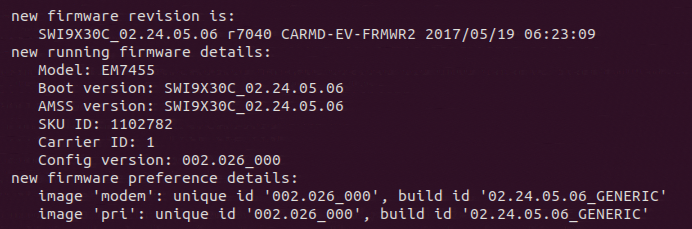
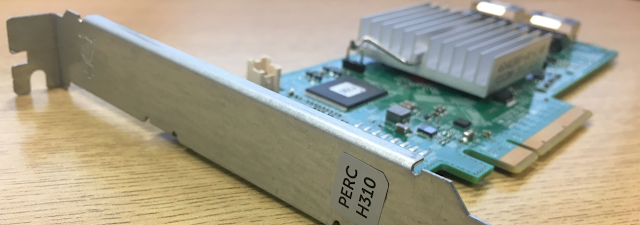
Dear Daniel
ReplyDeletethank you for your amazing work, but would you please explain the advantages of OpenWRT to MikroTik router OS ?
Thanks for this guide! I've got an RBM11G and want to place ROOter on it. Going by the post, it looks like I need a USB to serial adaptor, but I don't know where to hook it up on the RBM11G. Can RouterOS be replaced without needing the USB to serial adapter? Cheers!
ReplyDeleteYes. IIRC, all you have to do is replace steps 7&8 with holding the set button while you plug in power. After about 30 seconds the LEDs start flashing, indicating it is now attempting a network boot.
DeleteThat worked a treat. Thanks champ.
DeleteDaniel,
ReplyDeleteI've got a similar configuration (RBM11G + MC7455). The modem gets detected and works in MBIM protocol. I don't know what to do next - it looks like it works in direct ip mode. How to force it to work?
MK
This comment has been removed by the author.
ReplyDeleteТак можно и без всякого ком порта через прогу pxesrv https://www.youtube.com/watch?v=8-jB30m8NmA
ReplyDeleteYou forgot the part where the Mikrotik license needs to be backed up so this can be reversed in the future.
ReplyDeletehow to install openwrt on microSD and boot not from nand? 16 MB is very small for our tasks in openwrt
ReplyDeleteInstall the 128GB drive in the m.2 port
DeleteI am having trouble with the Serial Connection, are you using a USB to Serial adaptor on your PC and how have you configured the pinout?
ReplyDelete"Install the 128GB drive in the m.2 port" is it possible to install openwrt on ssd
ReplyDeleteAn international SIM card is a SIM card that can be used in multiple countries. The SIM card allows the user to have a single phone number that can be used in multiple countries. The user can also use the SIM card to make and receive calls and texts in multiple countries. The SIM card can also be used to access the internet in multiple countries. International SIM Card
ReplyDeleteFree web-based SMS service is another characteristic of an international SIM card to keep an eye out for. With this service, you may receive free SMS messages from friends, family, and coworkers through the internet. IoT SIM Card
ReplyDelete