Resetting and Upgrading the APC AP9606 NMC
The APC AP9606 is a very old NMC for the Smart-UPS line. They go for under $10 each on ebay and are great for use on an isolated VLAN for SNMP alerts and actions. Their network interface is only 10BaseT, but that is a non-issue for the purpose they serve and they work without issue on most gigabit switches.
General Notes
- The default username/password is apc/apc.
- The AP9606 does not support DHCP, it supports only Static IP addresses or BOOTP.
- Setting the time on the AP9606 is broken on both the WebUI and on Telnet. If you discover how to successfully set a date and time, I will accept pull requests to this document.
- Unauthenticated SMTP Mail alerts work with GSuite SMTP Relay, as long as you have whitelisted your WAN IP.
Discover/Reset IP Address
- Connect to the same layer 2 network as a PC.
- Use Wireshark and filter for:
eth.src[0:3]==00:c0:b7 - Reset the AP9606 (hold reset button for 2-3 seconds)
- After about 30 seconds, you will see the AP9606 doing ARP lookups.
- Put your computer in the same IP range and login (apc/apc).
- Go to
System | Tools | Action | Reset to Defaults except TCP/IP- This is to clear any custom settings someone else may have had.
- After the card reboots (~30 seconds), log back in and set your own IP settings.
- After you set your desired IP address, logout to initiate a reboot and IP change.
Upgrade firmware
- Download latest available firmwares (FTP Search Engines are useful here).
Description : Web/SNMP Management Card AOS ----------------------------------------------------------------------- Name : aos326b.bin Type : APC OS Version : v3.2.6.b Sector : 11 Date : 09/16/2003 Time : 07:45:28 CRC16 : 679F MD5 : 381f98dea7694b51b125d61916811d1fDescription : Smart-UPS & Matrix-UPS APP ----------------------------------------------------------------------- Name : sumx326.bin Type : StatApp Version : v3.2.6 Sector : 4 Date : 08/14/2002 Time : 17:01:44 CRC16 : 8545 MD5 : a7faf768e0e2437602c939dfcfb5a15b
- Use curl to ftp upload the
Web/SNMP Management Card AOS:curl -T aos326b.bin --ftp-port - ftp://IP_ADDRESS_OF_AP9606 --user apc:apc
- Wait 30 seconds for card to reboot.
- Use curl to ftp upload the
Smart-UPS & Matrix-UPS APP:curl -T sumx326.bin --ftp-port - ftp://IP_ADDRESS_OF_AP9606 --user apc:apc
- Wait 30 seconds for card to reboot.
- Done, you are now on the newest available firmware for the AP9606
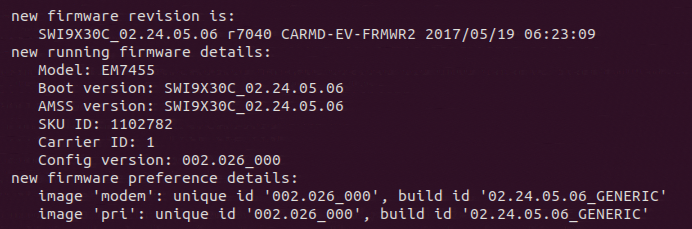

Comments
Post a Comment