Crossflashing the Dell PERC H200 and H310 to the LSI 9211-8i
There are many fine guides online for crossflashing the Dell PERC H200 and H310 to the LSI 9211-8i that they truly are, but sometimes you just want to flash things quickly and in a straightforward manner. This guide aims to achieve that with one word: YOLO.
I have made available a flashing package that, using said package, you can have the entire flash process done in under 5 minutes. This guide is based on files and previous guides by Tyler Woods and techmattr.
There are some caveats:
- This will not preserve your SAS Address. That said, the only thing you care about is it being unique, so it is automatically generated every time.
- You can only have a single HBA in your system at a time.
- It is unsafe and I would highly recommend against running this on any system with a built in LSI HBA.
- Given the previous point, you should probably run this on a normal consumer motherboard. I used an old Dell Optiplex 755.
How it works:
The series of batch files perform the following commands:- megarec.exe -writesbr 0 sbrempty.bin
- megarec.exe -cleanflash 0
- sas2flsh.exe -o -f D6GBPSAS.fw
- s2fp19.exe -o -sasadd 555`time /T | md5sum | head -c13` (not quite, but this is a close approximation)
- sas2flsh.exe -o -f l2118it.bin
- sas2flsh.exe -list
OK, enough already, get to the goods...
Dell H310/H200 Auto-flash to LSI IT Mode:
- Format USB drive as FreeDOS with RuFus
- Extract the provided archive to USB drive
- Boot in BIOS boot mode
- Run 1.BAT batch file, the computer will reboot twice.
- Press YES to the NVDATA Product ID mismatch, this is normal.
- Congratulations, you now have a LSI 9211-8i!
- Only run 4_bios/4_efi if you want to make the card bootable. This can be done later at any time, it will also increase your boot time significantly.
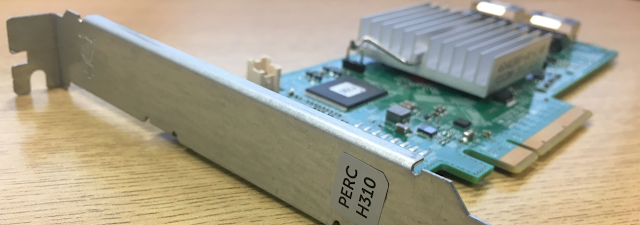






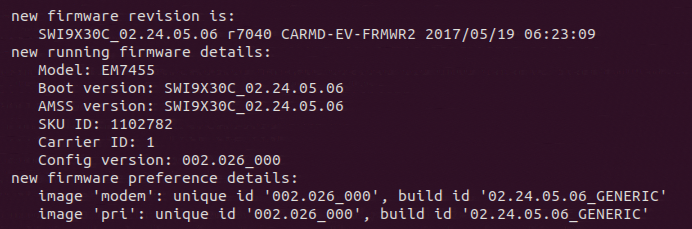

Hi,
ReplyDeleteI wanted to connect up to 16 SAS drives and given the cost of an expander card, I thought I could just run two HBA type cards (in IT Mode) instead. Based on your comment that such cards can't coexist, is that true for all HBA type cards?
Thanks
You can use a "SAS Expander" for your purpose. The LSI 9211-8i firmware support up to 512 drives when used with SAS expanders.
DeleteThe H310 in IT mode works great with the $10 HP SAS Expander with the latest HP 2.10 firmware. Make sure you get a green card, the yellow ones cant be upgraded to the newest firmware. For more details, see this thread: https://serverfault.com/a/631575
DeleteAs for using two cards, they work fine. I've had three in the same chassis. My warning is for flashing because my script indiscriminately flashes the first found HBA. It has no impact of normal usage.
Hi Daniel, this guide looks great, but I have a question.
ReplyDeleteI'm currently trying to run this off of a UEFI based motherboard (AMD B350) and it's throwing an error station that it cannot initialize the PAL.
Any ideas?
Check this: https://blog.michael.kuron-germany.de/2014/11/crossflashing-dell-perc-h200-to-lsi-9211-8i/comment-page-1/
DeleteThank you, working like a charm!
ReplyDelete