Sierra Wireless LTE Modem Guide: Automated Flashing of the EM7455/MC7455 with a Ubuntu Linux 18.04 LiveCD
I've written a bash script to automate the entire process of setting up any of the EM/MC74XX series modems (Generic, Dell, Lenovo). This assumes you have the Sierra card inserted into a USB enclosure.
This post is part of my Sierra Wireless LTE Modem Guide Series. If you prefer to skip the blog nature of these guides and just grab the bare features and commands, my GitHub repository will serve as the authoritative source for this entire series. Any changes or updates will occur there first.
From the script description:
- Only for use on Ubuntu 18.04 LTS LiveUSB
- All Needed Packages will Auto-Install
- Sets MBIM Mode with AT Commands Access
- Changes all models of EM74XX/MC74XX Modems to the Generic Sierra Wireless VID/PID
- Clears Band Restrictions and Places Modem in LTE only mode.
- Flashes the Current Generic Firmware as of 2018-07-18
Link to script:
https://github.com/danielewood/sierra-wireless-modems/blob/master/autoflash-7455.sh
If you are feeling brave you can run the script with:
wget https://raw.githubusercontent.com/danielewood/sierra-wireless-modems/master/autoflash-7455.sh && sudo bash autoflash-7455.sh
Video of the entire process:
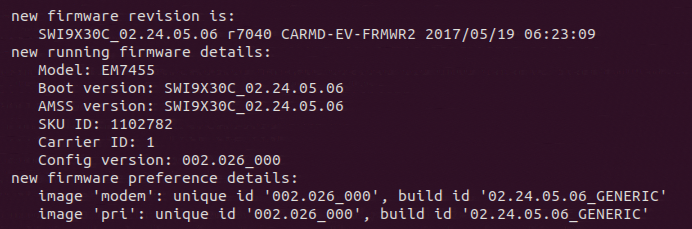

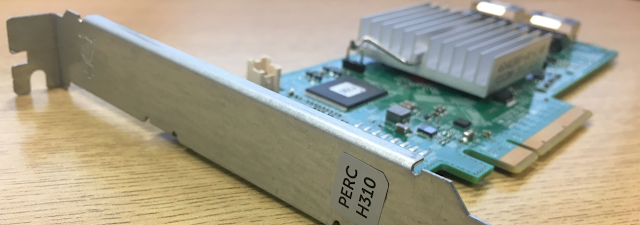
hi.can you help me?i got this error
ReplyDeleteFlashing SWI9X30C_02.30.01.01_Generic_002.045_000 onto Generic Sierra Modem...
loading device information before the update...
setting firmware preference:
firmware version: '02.30.01.01'
config version: '002.045_000'
carrier: 'GENERIC'
rebooting in download mode...
error: error waiting for TTY: waiting for device at '/sys/devices/pci0000:00/0000:00:14.0/usb4/4-1' timed out
Firmware Update failed, exiting...
I had the same error
DeleteHello,
ReplyDeletewhy you write it is just for USB enclosure and not if you have a installed card (Dell notebook)?
is there any way to use this also for attached cards?
Thanks so much. Saved my card which wouldn't connect after a failed flash attempt with windows. I believe the comm ports where scrambled and had tried everything I knew before finding this. Didn't use the full usb enclosure but a cheap $7 bare board. It all went perfectly.
ReplyDeleteHi Daniele
ReplyDeleteI just wanted to let you know the script in ubuntu 18 LTS fails at the CURL trying to pull the latest Sierra firmware from Sierra website, can you please see why when you get a chance? It says file either too large or too small, and then the script craps out.
Thank you very much
James.
Hi Everyone,
ReplyDeleteNote that you need to run this script as root@ubuntu:~#
You can use the following command
pkexec su -
password: (setup your password)
Hi Everyone,
ReplyDeleteNote that you need to run this script as root@ubuntu:~#
You can use the following command
pkexec su -
password: (setup your password)
Hello
ReplyDeleteDaniel Wood
You can update the link in the script to FW sierra, it crashes when you try to download
Thanks and regards
Hi
ReplyDeleteI am facing QMI Protocol error (14) callfailed with sierra wireless EM7455
Thanks & Regards,
M.Abinaya
Many thanks for this great tutorials, My EM7455 is now working as usual.
ReplyDeleteThanks for putting this together, however I am getting the error:
ReplyDeleteloading device information before the update...
error: couldn't open QMI device: Failure
firmware update failed, exiting...
does this not work for onboard cards? or only usb?
I downloaded ubuntu 18.04.5 instead of the current version and it was able to complete but I am still not able to get online, nor will the firmware for my provider will not install. I must have a bad card.
Delete
ReplyDeleteDload Upload Total Spent Left Speed
100 60.7M 100 60.7M 0 0 64929 0 0:16:21 0:16:21 --:--:-- 79149
Archive: SWI9X30C_02.33.03.00_GENERIC_002.072_000.zip
inflating: SWI9X30C_02.33.03.00.cwe
inflating: SWI9X30C_02.33.03.00_GENERIC_002.072_000.nvu
---
Flashing SWI9X30C_02.33.03.00.cwe onto Generic Sierra Modem...
reseter operation finished successfully
Waiting for modem in boothold mode...
Waiting for modem in boothold mode...
Waiting for modem in boothold mode...
Waiting for modem in boothold mode...
Waiting for modem in boothold mode...
Waiting for modem in boothold mode...
Waiting for modem in boothold mode...
Found 413c:81b5
error: couldn't parse option context: Unknown option --update-download
Firmware Update failed, exiting...
ubuntu@ubuntu:~$
Getting same error, Did you find a solution?
ReplyDeleteFor me, it ends with cat: /DEV/TTYUSB3 : Not such file or directory
ReplyDeleteAnd the modem is not operational afterwards, so I guess something failed, but I don't understand what and where…
The above-mentionned error was for Ubuntu 20.
DeleteUnder Ubuntu 18, I got the same mistake as mutalib and Dougf :(
Change the command to --update-qdl in the script and it should work.
ReplyDeleteCurrent setting is already '8'
ReplyDeleteQMI msg '0x0023' returned status = 1
Waiting for modem to reboot...
---
Reseting modem...
cat: /dev/: Is a directory
Waiting for modem to reboot...
Waiting for modem to reboot...
---
Current modem settings:
cat: /dev/: Is a directory
cat: /dev/: Is a directory
Waiting for modem to reboot...
---
Download of zip failed.
File size on server is too small, something is wrong, exiting...
Attempted download URL was: https://source.sierrawireless.com/~/media/support_downloads/airprime/74xx/fw/7455/zip
curl info:
---
can someone help me?
The source website is down at the moment: https://forum.sierrawireless.com/t/sierra-wireless-source-website-is-down/23287
DeleteThank you. Any rumors on how long will it be down?
DeleteThis comment has been removed by the author.
ReplyDeleteI did managed to flash it on my Sierra Wireless AirPrime EM7455 from Lenovo (PN: SW10H24567) with this result:
ReplyDeleteWaiting for modem in boothold mode...
Found 1199:9078
downloading cwe image: SWI9X30C_02.33.03.00.cwe (64,4 MB)...
finalizing download... (may take more than one minute, be patient)
successfully downloaded in 58,08s (1,1 MB/s)
downloading cwe image: SWI9X30C_02.33.03.00_GENERIC_002.072_000.nvu (3,3 kB)...
finalizing download... (may take more than one minute, be patient)
successfully downloaded in 0,05s (61,6 kB/s)
rebooting in normal mode...
firmware update operation finished successfully
cat: /dev/ttyUSB2: No such file or directory
Done!
Is it OK?
Had been googling basically the whole Internet before finding this blog post from your GitHub repo.
ReplyDeleteI bought an em7455 on Ebay and realized it was Dell branded. Managed to flash it using a Ubuntu 22.02 Live USB stick. I had to run it once manually to just do the rebranding part since that didn't work when running it without arguments, not sure why but in the end it worked out great.
Thank you so much for putting in the effort to providing this!
Cheers,
Johan
From looking at the script it gets to around line 412, and then I get this:
ReplyDeleteMax FW images: 4
Active FW image is at slot 255
TYPE SLOT STATUS LRU FAILURES UNIQUE_ID BUILD_ID
Max PRI images: 50
OK
AT
OK
AT!IMAGE=0
OK
AT!IMAGE?
TYPE SLOT STATUS LRU FAILURES UNIQUE_ID BUILD_ID
FW 1 EMPTY 0 0 0
FW 2 EMPTY 0 0 0
FW 3 EMPTY 0 0 0
FW 4 EMPTY 0 0 0
Max FW images: 4
Active FW image is at slot 255
TYPE SLOT STATUS LRU FAILURES UNIQUE_ID BUILD_ID
Max PRI images: 50
OK
Waiting for modem to reboot...
---
Download of zip failed.
File size on server is too small, something is wrong, exiting...
Attempted download URL was: https://source.sierrawireless.comzip
curl info:
---
If you are planning a trip abroad, a travel SIM card can be a useful way to stay connected. These SIM cards are designed specifically for use while traveling and can offer many benefits, including lower rates for international calls and data usage. Travel SIM cards can be purchased from many different carriers, so it is important to compare rates and features before choosing one. Travel SIM Card
ReplyDeleteHi guys , have an error during running of the script on (Kernel: 5.15.0-56-generic x86_64 bits: 64
ReplyDeleteDesktop: Cinnamon 5.4.12 Distro: Linux Mint 21 Vanessa). Please see below :
Waiting for modem to reboot...
---
Reseting modem...
Setting MBIM Mode for Modem
Interface bitmask: 0000100D (diag,nmea,modem,mbim)
---
Running Modem Mode Switch to usbcomp=8
Can't locate IPC/Shareable.pm in @INC (you may need to install the IPC::Shareable module) (@INC contains: /etc/perl /usr/local/lib/x86_64-linux-gnu/perl/5.34.0 /usr/local/share/perl/5.34.0 /usr/lib/x86_64-linux-gnu/perl5/5.34 /usr/share/perl5 /usr/lib/x86_64-linux-gnu/perl-base /usr/lib/x86_64-linux-gnu/perl/5.34 /usr/share/perl/5.34 /usr/local/lib/site_perl) at ./swi_setusbcomp.pl line 9.
BEGIN failed--compilation aborted at ./swi_setusbcomp.pl line 9.
Waiting for modem to reboot...
---
Reseting modem...
cat: /dev/: Это каталог
Waiting for modem to reboot...
Waiting for modem to reboot...
---
Current modem settings:
cat: /dev/: Это каталог
cat: /dev/: Это каталог
Waiting for modem to reboot...
Already downloaded SWI9X30C_02.38.00.00_GENERIC_002.082_000.zip...
Archive: SWI9X30C_02.38.00.00_GENERIC_002.082_000.zip
inflating: SWI9X30C_02.38.00.00.cwe
inflating: SWI9X30C_02.38.00.00_GENERIC_002.082_000.nvu
---
Flashing SWI9X30C_02.38.00.00.cwe onto Generic Sierra Modem...
error: reseter operation finished: No devices found to run reset operation
Waiting for modem in boothold mode...
Waiting for modem in boothold mode...
Waiting for modem in boothold mode...
Waiting for modem in boothold mode...
Waiting for modem in boothold mode...
Waiting for modem in boothold mode...
Waiting for modem in boothold mode...
Waiting for modem in boothold mode...
Waiting for modem in boothold mode...
Waiting for modem in boothold mode...
Waiting for modem in boothold mode...
Waiting for modem in boothold mode...
Waiting for modem in boothold mode...
Waiting for modem in boothold mode...
Any thoughts ?
Download of zip failed.
ReplyDeleteFile size on server is too small, something is wrong, exiting...
Attempted download URL was: https://source.sierrawireless.comzip
curl info:
really gutting this isnt fixed, ive been trying to solve this for two days straight and nothing but problems.. even tried to use ai to fix the download script issues and getting no where. installed live cd of ubuntu 18.04 - dont bother the script now says its ubuntu 20 as a minimum... another waste of my time faffing about with bios, virtualisation and other such bollocks to do with flashing this module.
I am in the same situation with the same-same error: I tried both with annoroginal Lenovo Sierra 7455 (01AX748) and with a Dell-branded one: same error. Not sure it is because I am trying to do everything from the WWAN slot and not from an USB enclosure BUT module getsbrecognized by the script so I do not think that is the real issue...
Delete